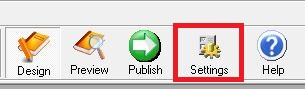How to Change your book background
1. To change the background of your publcation you first need to go into Settings
2. Under the "Advanced" tab you will see "Book Background". By default it is set to a grey background. You can change the background color to any color you want. If you want to use a image instead you can check off "Use Image as Background" then you choose the image you want and the position of the image.
Note: Recommended image size is 1900x1200. But you can use any size image you want for the background image.
Products
FlipMall
FlipMall is a web service to create digital publication from PDF. Just go to www.FlipMall.net and upload your PDF document. Your digital publication will be generated automatically. More Info
FlipCreator Standard
FlipCreator Standard is a windosw software to create digital publication from PDF documents and image files. Standard version includes standard features. View feature list...
FlipCreator Professional
FlipCreator Professional is a windosw software to create digital publication from PDF documents and image files. Professional version combines standard and advanced features. View feature list...