How to Add Previous Issues
Previous Issues allow your readers to browse previous or related digital editions. You can put some links to the archived versions or back issues, so that your readers can accesse them easily.
1. To add or edit previous issues, please click "Settings" button to start, the settings dialog will appear.
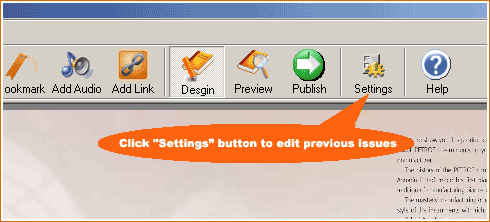
2. Then click "Previous Issues" tab in the Setting dialog, you will see the blank Previous Issue inerface.
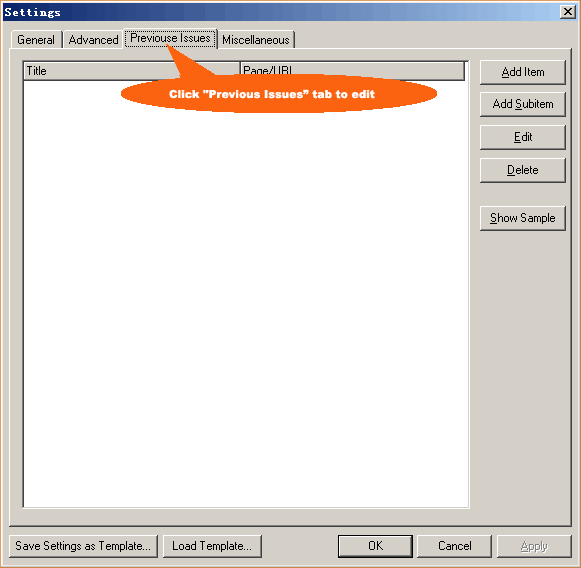
3. For quickly add your previous issues, you can click "Show Sample" button to show you the sample of previous issue (see below interface). then modify the sample previous issues to what you need.
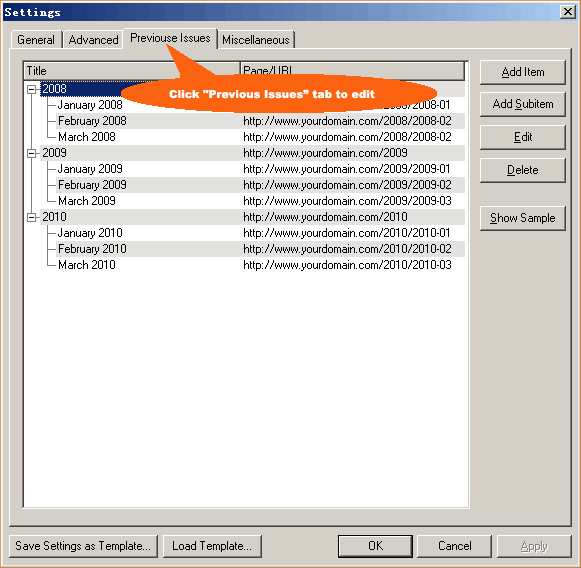
After finishing your previous issues, just click "OK" button to save and exit this window.
Products
FlipMall
FlipMall is a web service to create digital publication from PDF. Just go to www.FlipMall.net and upload your PDF document. Your digital publication will be generated automatically. More Info
FlipCreator Standard
FlipCreator Standard is a windosw software to create digital publication from PDF documents and image files. Standard version includes standard features. View feature list...
FlipCreator Professional
FlipCreator Professional is a windosw software to create digital publication from PDF documents and image files. Professional version combines standard and advanced features. View feature list...
