How to upload your publications?
This guide will show you how to upload publications to your website. Before uploading, please publish the publication to your PC firstly. The following link is the guide to show you how to publish the publication to your PC.
Getting Start, Add PDF and publish
Step 1. Start Uploader
Once publishing your publication, you will get the following dialog. Just click "Upload" button to start uploading your publication.
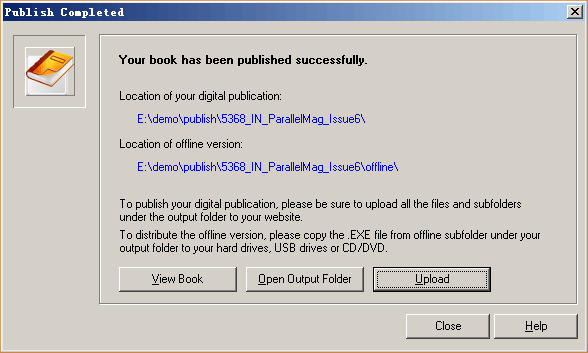
After clicking "Upload" button, you will see the following dialog.
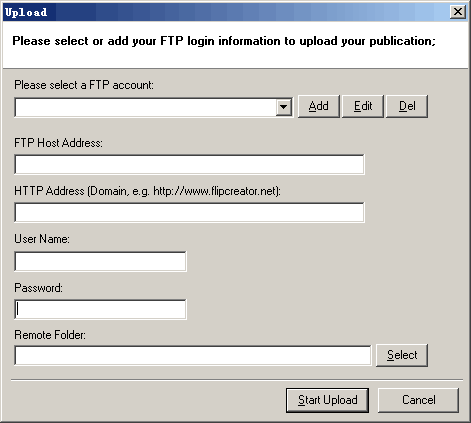
Step 2. Input FTP Information
If you are first time to use this uploader, please click "Add" button to add your FTP account information. You will see the following dialog after clicking "Add" button:
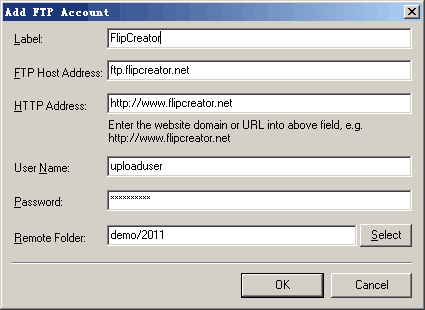
In this dialog, please enter the necessery information of your FTP account. You can click "Select" button to select the remote folder once inputing your host address, user name and password. Finally click "OK" button to save your FTP account and exit this dialog, you will see the following interface.
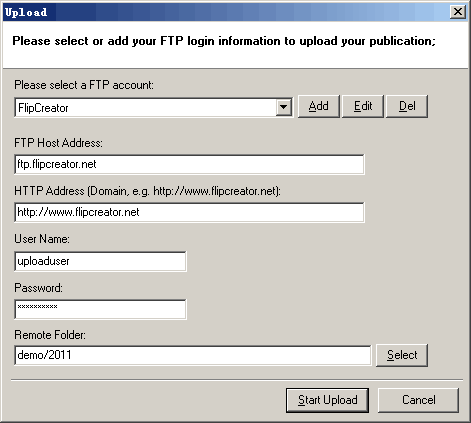
Step 3. Start Upload
Once completing your FTP information, please click "Start Upload" button to upload your publication. You will see the following dialog after clicking "Start Upload" button:
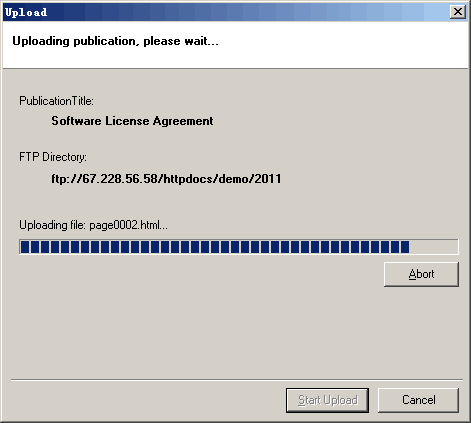
Step 4. Get link
When the upload process finished, you will see the following message:
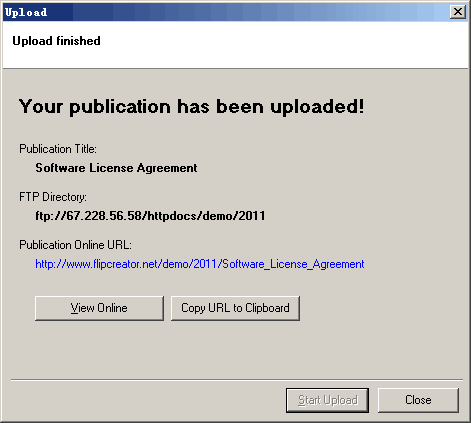
In this window, you can find the online URL (link), which can be used to view your online publication or share your publication by sending it to other people.
Note: You can click "Copy URL to Clipboard" button to copy the link to clipboard and paste it into your email message or any other place for sharing.
Products
FlipMall
FlipMall is a web service to create digital publication from PDF. Just go to www.FlipMall.net and upload your PDF document. Your digital publication will be generated automatically. More Info
FlipCreator Standard
FlipCreator Standard is a windosw software to create digital publication from PDF documents and image files. Standard version includes standard features. View feature list...
FlipCreator Professional
FlipCreator Professional is a windosw software to create digital publication from PDF documents and image files. Professional version combines standard and advanced features. View feature list...
